Technology
Navigating the New Frontier: Satellite Communication on the iPhone
Published
1 month agoon
By
divya
Apple first developed satellite communication with the iPhone 14 series. The main purpose of the service included Emergency SOS features, though the latest version has expanded its capabilities into both iMessage and SMS, to places without cellular or Wi-Fi. This is a vital feature, especially as we become further and further reliant on our smartphones for communication with the world, especially when things go wrong. Let’s take a closer look at this feature, its advantages, and how the users can leverage it.
Brief History of Satellite Communication on iPhone
With the iPhone 14, Apple has entered the market with satellite communications as an opportunity to send emergency messages to first responders through a satellite. This has opened doors for those in remote locations or conditions that do not support traditional cellular technology. Cut to two years ahead, and Apple is expanding on this feature and adding it to Messages, where it will launch on iOS 18. It will let users send traditional iMessages and SMS texts via a satellite connection-that might make it the lifeline in many situations-from a natural disaster to hiking the Great Barrier Reef.

How the Satellite Communication Works on iPhone
The minimum requirement for accessing the feature is an iPhone 14 running iOS 18. Right now, the feature is available in both the US and Canada, but it will be rolled out further into other markets soon. Here’s a step-by-step guide on how the satellite messaging works:
- Availability of Coverage: The user should find him or herself in a location where there is no cellular or Wi-Fi coverage. Fortunately, an iPhone comes with features that will lead the user on the way to achieving a satellite signal.
- Satellite Connection: Features in the Messages app feature an in-app demo where a user can simulate a satellite connection from the comfort of his house. The exercise helps orient the user to the whole process before it finds its way in the real-life scenario.
- Sending Messages: After establishing contact with a satellite, users can send iMessages or SMS messages. As iMessages are end-to-end encrypted, users have to establish certain contacts for the satellite messaging to work properly.
The Value of Preparations
You’ll probably think you never need satellite messaging, but where is the preparedness in that? Many recent events have proven that emergencies are always unpredictable. The example of Hurricane Helena lately made it clear that such features are necessary for communications. People who experienced the agony of cellular service being cut during the time could still communicate with their families and loved ones, which eased most of the pressure and provided priceless information amidst chaotic situations.
Practice what you preach at this point.
It is very significant to know how to use this before you might need it. The demo on the iPhone would allow its user to become familiar with the satellite connectivity without any pressure of an actual emergency when it’s needed. This proactive approach would make all the difference to ensure smooth communication during crises.

Practical Applications Beyond Emergencies
Whereas the core function of the satellite messaging feature is emergency communication, its use is generally put to everyday situations, especially for outdoor enthusiasts. Hiking, camping, or traveling can be even more enjoyable with contact to friends and family so that help never comes farther than a text message.
Cost-free Communication
This is perhaps one of the most attractive features of sending messages via satellite, as there will be no extra cost if the users happen to be a supported region. Therefore, it proves to be of much value for explorers and travelers who keep getting worried due to unexpected fees.
Security Considerations
While Apple has made security a core priority with its messaging services, this extends to the satellite communications. iMessages sent via satellite maintain the same level of end-to-end encryption users expect from Apple’s chat system. This sets it high in terms of commitment to privacy, where much of the communication has to be done in less secure environments.
However, it has to be noted that although iMessages are intuitive, sending and receiving SMS might involve additional complexities. In order to prevent spammers from capitalizing on the system, users must specify which contact is supposed to be authorized to reach him or her via SMS over satellite; this will only enable trusted contacts to start contacting, thus providing more security.

Limitations and Considerations
While certainly a technological marvel in its own right, having a satellite messaging device comes with its disadvantages. For one, it often results in delayed communications. Satellite connectivity is, by nature, inherently slower and less reliable than the traditional cellular network. The user must be prepared to wait for the satellite connection-especially during emergency situations where immediate communication is critical.
Contributing Factors for Reliability
The reliability of satellite communication relies greatly on environmental conditions as well as on the location of the user and the number of available satellites in the region. The users should be aware that some areas around the globe have obstructions in signals, such as buildings, trees, or adverse weather conditions. Being aware of these limitations will be crucial when trying to properly utilize this feature when needed.
User Experience and Real-World Testing
Field testing is limited but promising for satellite messaging capabilities. Users who have been able to send messages via satellite report that despite inherent delays, the capability to communicate from really remote locations is invaluable. By including such functionality in an app existing already like Messages, Apple can guarantee that users will navigate this feature easily without needing special apps or complicated procedures.
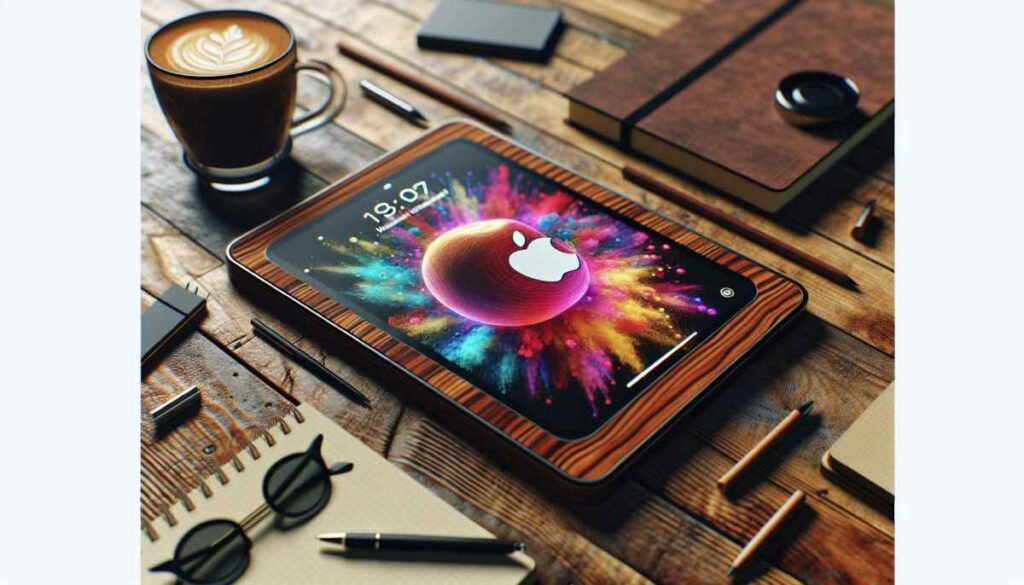
A Prepared Community
As more and more users learn of this capability, the sooner a prepared group of users will develop, and the sharing of experiences as well as tips and best practices for using satellite communication will enrich the entire experience of the user. The community approach helps create a culture of safety and preparation, nudging people into discovering what their devices can do.
Future Prospects with Satellite Communication
Apple’s move to enhance satellite communication is part of the broader technology direction towards embracing innovative solutions for everyday issues in the market. Technology will be continually enhanced to enhance connectivity, speed, and reliability in the future related to satellite access. Future versions of the iPhone could embrace expanded state-of-the-art features that would further amplify the user’s experience.

Room for Growth
This is just the beginning rollout of satellite messaging in the US and Canada. With time, as technology becomes more mature and demand persists, it’s very likely that Apple will expand this feature into other regions. This will not only expand their user base using emergency communication tools but also spread the culture of safety and preparedness through the world.
This is a great development in the integration of satellite communication into the iPhone. It really adds to the utility of this handset in emergency situations as one would be able to message iMessages and SMS via satellite when there isn’t any cellular coverage.
However, while embracing this technology, one needs to be implementing these features and understand their limitations. Communication, especially in remote areas or in emergencies, can reassure someone and, at times, save lives. Satellite communication is destined to become part and parcel of our everyday life, allowing us to stay in touch with each other irrespective of the location.
Certainly! Here’s a FAQ related to the satellite communication features on the iPhone:
FAQ
1. What is satellite communication on the iPhone?
Satellite communication allows iPhone users to send messages (iMessages and SMS) via satellite when they are in areas without cellular or Wi-Fi coverage. This feature is available on iPhone 14 models and newer running iOS 18.
2. How does satellite messaging work?
When you’re in a location with no cellular or Wi-Fi signal, the iPhone connects to a satellite to send messages. The device helps you find a satellite and establish a connection before you can send your messages.
3. Which iPhone models support satellite communication?
Only iPhone 14 and newer models support satellite messaging, provided they are running iOS 18 or later.
4. Is there any cost associated with using satellite messaging?
No, sending iMessages and SMS messages via satellite is free of charge in supported regions (currently the US and Canada).






